
MasterPhoto
MasterPhoto is the ultimate photo editing app for iOS. Like having desktop Photoshop in your pocket.
Download
MasterPhoto is powerful, seriously powerful
Manage projects with ease, create and organize layers, take full control of your editing history,
and apply stunning filters and transformations.
Add brush strokes, text, and shapes; erase, hide, split, or remove content as needed.
Import and export images effortlessly — and so much more.








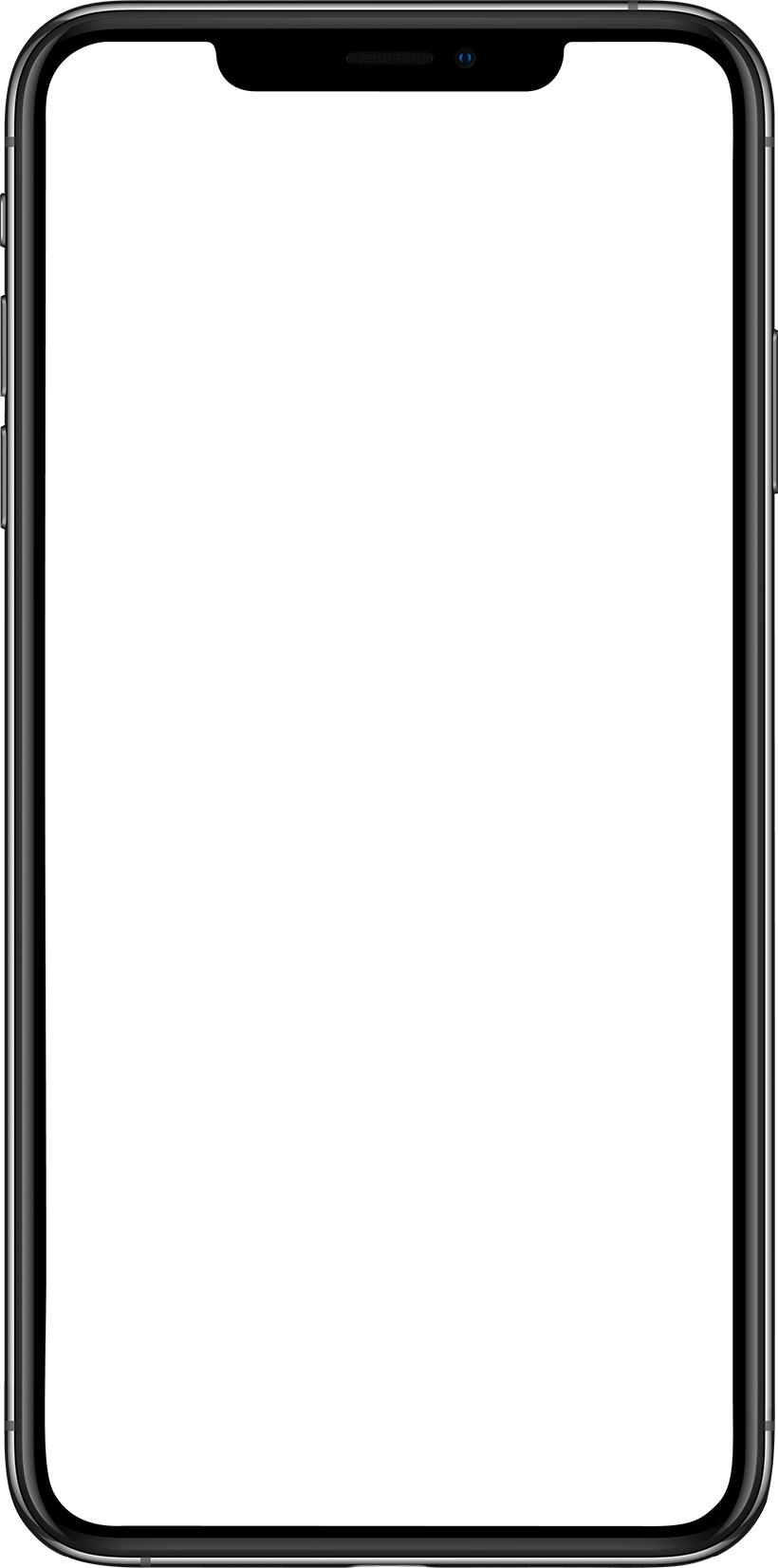
All the Features YOU want
Projects
Manage multiple projects easily at the same time.
Layers
Work with multiple layers, name them, sort them, change their opacities,
customize their blending method, or just combine them.
History
Take control of change history, undo or redo any changes in your project,
even after closing it.
Filters
Apply filters to the layers of your projects, blur, noise reduction,
color adjustment, stylisation, etc... with the most professional level of customisation.
Transformations
They could not miss the usual options: move, rotate or scale any layer.
Drawing
Paint a digital masterpiece or just draw a quick sketch of what
you have in mind when you don't have paper and pencil.
Texts
Put into words what you cannot say with an image. But you can still
applying colors, gradients, effects, and blending methods.
Shapes
From circles to stars, with or without a border, with solid colors or gradients.
You choose!
Eraser
Do you want to erase part of an image? You got it. Do you want to erase with blur?
You got it. Do you want to erase complex areas that have similar color? You got it!
Clipboard
Import images from anywhere, just copy and paste them into your project or vice versa!
Grid
Convert an image that was rectangular to one that is square. You can even convert
that rectangular image into a group of smaller contiguous images, perfect for Instagram.
Dark mode
See the content in the way that best suits your preference.